西南大学刷党课脚本
2022-06-01
名称:Swu党课刷刷刷
功能简介:
1.本次脚本可以一次刷如下图的内容

2.点击开始学习后,人就可以离开电脑了。自动刷完该节课的所有必修(必修)视频,刷完后会出现如图提示
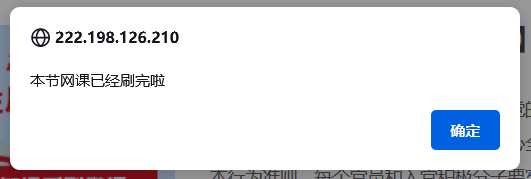
使用方法:(以Firefox浏览器为例子示范)
配置方法:
打开Firefox,安装扩展Tapermonkey
打开Firefox的设置
将阻止弹出式窗口删掉
![E11QV(X8VTY6~HKE]3$]2Z4.png](http://www.anyuer.club/zb_users/upload/2022/06/202206031654241991656464.png)
3.打开自动播放,设置为如图即可
![B91`@L{ON11TR27L7]%EYUT.png](http://www.anyuer.club/zb_users/upload/2022/06/202206031654242029537319.png)
4.在Tampermonkey中添加如下两个脚本即可
第一个脚本Swu001
// ==UserScript==
// @name Swu001
// @namespace http://www.anyuer.club
// @version 1.0
// @description Please use it with Swu002!
// @author YuEr
// @match *222.198.126.210/jjfz/lesson/video?lesson_id=*
// @match *http://222-198-126-210.sangfor.vpn.swu.edu.cn:8118/jjfz/lesson/video?lesson_id=*
// @match *222.198.126.210/jjfz/lesson/home*
// @match *222-198-126-210.sangfor.vpn.swu.edu.cn:8118/jjfz/lesson/home*
// @match *222.198.126.210/jjfz/lesson/lecture*
// @match *222-198-126-210.sangfor.vpn.swu.edu.cn:8118/jjfz/lesson/lecture*
// @match *222.198.126.210/jjfz/lesson/video*page=*
// @match *222-198-126-210.sangfor.vpn.swu.edu.cn:8118/jjfz/lesson/video*page=*
// @icon http://www.anyuer.club/zb_users/avatar/0.png
// @grant none
// ==/UserScript==
function nextpage()
{
var i = 0;
var length = document.getElementsByClassName("pages")[0].childElementCount;
while( i < length)
{
var text = document.getElementsByClassName("pages")[0].children[i].innerText
//console.log(document.getElementsByClassName("pages")[0].children[i].innerText);
if(text == "下一页")
{
console.log(i);
return i;
break;
}
else
{
console.log("none");
}
i = i +1;
}
}
function overcheck()
{
var returnnextpage = nextpage();
if(undefined == returnnextpage)
{
//console.log("无下一页");
alert("本节课刷完啦!");
}
else
{
//console.log("有呢");
document.getElementsByClassName("pages")[0].children[returnnextpage].click();
}
}
function confirmnewif()
{
if(undefined == document.getElementsByClassName("lesson_index3_title")[0])
{
//console.log("OIDbanben");
findclass();
}
else
{
//console.log("Newbanben");
document.getElementsByClassName("lesson_index3_title")[0].click();
}
}
//找到精品课程
function findclass()
{
var text = document.getElementsByClassName("left_list_h2 left_list_h2_cut1")[0].innerText;
if(text == "精品课程")
{
var ifname = document.getElementsByClassName("lesson1_right")[0].children[1].className;
if(ifname == "lesson1_a_cut")
{
//throw new Error;
}
else
{
document.getElementsByClassName("lesson1_right")[0].children[1].click();
throw new Error;
}
}
else
{
document.getElementsByClassName("iconfont3")[1].click()
}
}
//找到哪个链接是我要点的
function findurl()
{
//开始是15,结束length-5
var i = 15;
var length = document.getElementsByTagName("li").length;
while( i < length-5)
{
var nowtime = document.getElementsByTagName("li")[i].firstElementChild.lastElementChild.innerText;
if(nowtime == "完成")
{
console.log("完成");
}
else
{
var mustif = document.getElementsByTagName("li")[i].children[1].children[3].firstElementChild.innerText;
if(mustif == "选 修 ")
{
console.log("虽然没有学,但是该课程选修");
//return 0;
}
else if(mustif == "必 修 ")
{
return i;
break;
}
}
i = i +1;
}
}
function pen(num)
{
document.getElementsByTagName("li")[num].firstElementChild.lastElementChild.click();
}
confirmnewif();
var num = findurl();
if(undefined == num )
{
overcheck();
}
else
{
setTimeout(pen(num), 1500);
console.log(num);
}第二个脚本Swu002
// ==UserScript==
// @name Swu002
// @namespace http://www.anyuer.club/
// @version 1.0
// @description Please use it with Swu001!
// @author YuEr
// @match *http://222.198.126.210/jjfz/pla*
// @match *222-198-126-210.sangfor.vpn.swu.edu.cn:8118/jjfz/pla*
// @icon http://www.anyuer.club/zb_users/avatar/0.png
// @grant none
// ==/UserScript==
//安全检查,是否需要点击
function safetest(i)
{
var name = document.getElementsByClassName("video_lists")[0].firstElementChild.children[i].className;
if(name == "video_red1")
{
}
else
{
document.getElementsByClassName("video_lists")[0].firstElementChild.children[i].firstElementChild.click();
}
}
//寻找哪一节开始
function findstart()
{
var length = document.getElementsByClassName("video_lists")[0].firstElementChild.childElementCount;
var i = 0;
while(i < length)
{
var color = document.getElementsByClassName("video_lists")[0].firstElementChild.children[i].firstElementChild.style.color;
if(color == "red")
{
}
else
{
var name = document.getElementsByClassName("video_lists")[0].firstElementChild.children[i].className;
safetest(i);
break;
}
i = i +1;
}
}
//点击确定
function ok()
{
var ret = document.getElementsByClassName("public_submit")[0];
if(undefined == ret )
{
//console.log("未找到确定按钮")
}
else
{
ret.click();
}
}
//点击开始播放
function startbf()
{
var p = document.getElementsByClassName("plyr__control plyr__control--overlaid")[0];
var pp = p.className;
if(pp == "plyr__control plyr__control--overlaid")
{
p.click();
}
else
{
//console.log("不用点开始咯");
}
}
//播放下一条视频
function nextone()
{
var listli = document.getElementsByTagName("li");
var listlilength = listli.length;
var i = 0;
while( i < listlilength)
{
if(listli[i].className == "video_red1")
{
//console.log("找到了所在li的序列号");
//console.log(i);
rm = i +1 ;
//var nextoneview = listli[rm].firstElementChild;
if(i == listlilength - 1)
{
//console.log("本次js运行结束");
document.getElementsByClassName("video_goback")[0].click();
}
else
{
listli[rm].firstElementChild.click();
}
//listli[rm].firstElementChild.click();
}
//console.log(listli[i]);
i = i + 1 ;
}
}
//主函数啦
findstart();
setInterval(() => {
startbf();
var publicnote = document.getElementsByClassName("public_text")[0];
if(undefined == publicnote)
{
}
else
{
var publicnoteview = publicnote.innerText;
var publicnoteview = publicnote.textContent;
if(publicnoteview == "当前视频播放完毕!")
{
nextone();
}
else if(publicnoteview.indexOf("上次观看到") != -1)
{
document.getElementsByClassName("public_cancel")[0].click();
}
else
{
ok();
}
//console.log(publicnoteview);
}
},1000)使用方法:
登录到党旗飘飘的网页,找到党课,点击开始学习,自动刷完该节课的所有必须视频内容

总结:
然后就可以睡觉,吃饭,写作业了,党课什么的,交给时间吧!
发表评论: